Dictation in Polish of documents is possible in the latest version of MS Word 365. This function is also available for other languages.
Every Jagiellonian University student and staff member has access to Word 365 online.
The Dictaphone function can be found in Word’s Main Tools menu.

Image 1. Dictaphone function in Word online.
Dictation in Polish is possible in both versions of Word 365 (installed and online).
After starting dictation, a small menu appears (image 2) where, in addition to starting and stopping the dictation function, we can also turn on automatic punctuation.
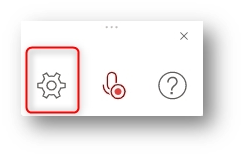
Image 2. The dictation settings in Word 365 online
Dictation in Word
- If asked by the viewer, allow it to use the microphone.
- In the Dictation function, in the Settings select the language in which you want to dictate text (e.g. Polish).
- Press the Dictaphone icon until a red dot appears and dictate in the language you have set.


